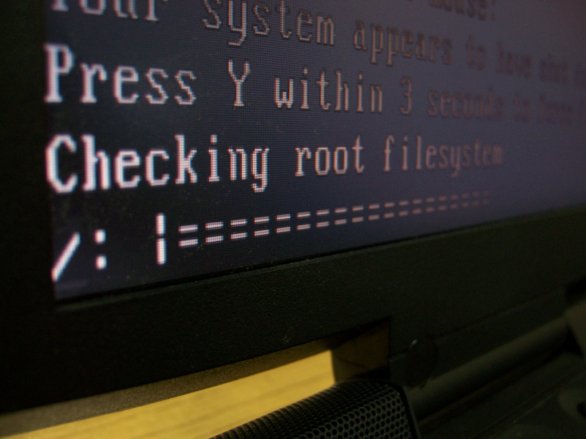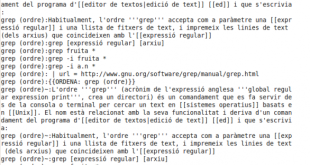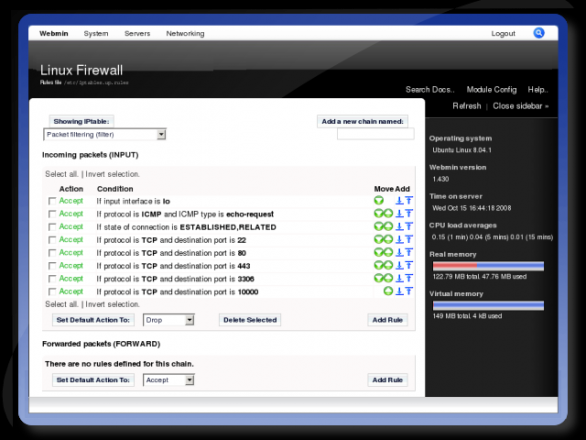
When managing a Linux server, the most universal and basic method for server management is to access it directly from the command line. Most Linux server do not come with a graphical interface, and although you could install one, it would just take up valuable server resources, such as memory. Therefore, a better way to manage the server graphically is to use a web-based management system.
Many commercial vendors offer web-based system administration panels, and all of them have their shining positives and dismal dark spots. But there are also a few free solutions, and none is more widely used and lauded than Webmin. With this web-based system administration interface, you can have full control over your entire server.
Webmin’s features includes the following modules: Apache webserver, BIND DNS, Firewall, Backup, Bootup and Shutdown, CVS, Cron jobs, Disk Quotas, DHCP Server, FTP, PHP configuration, and many more. It is easy to setup and install, and I have personally used it on two server with great success. With Webmin, you can also use their sub-projects: Virtualmin, for virtual web hosting and Cloudmin, for cloud computing.
Photo Source: Wikimedia Commons
 Internetblog.org.uk Web hosting, Domain names, Dedicated servers
Internetblog.org.uk Web hosting, Domain names, Dedicated servers