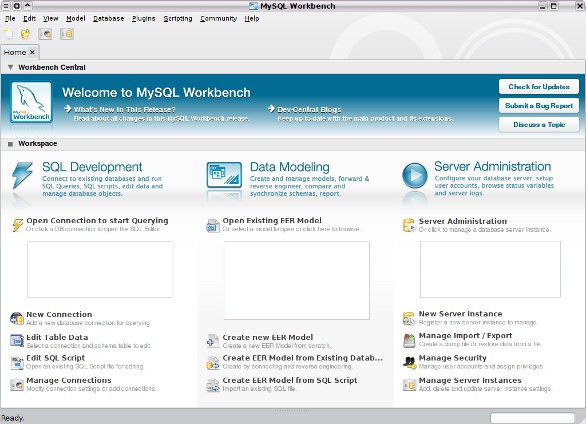
MySQL is one of the most popular databases for web servers. The MySQL website offers a free download of MySQL Workbench, a GUI database management program. I decided to download it and give it a try. It is available for Microsoft Windows, Mac OS X, and several versions of Linux. I tried out the Ubuntu version.
When you first start the application, you are greeted with your Workspace and three categories: SQL Development, Data Modeling, and Server Administration. I wanted to see how easy it was to connect to a database, so I immediately clicked “New Connection”. By default, it brings up your local databases, which is what I wanted to edit, so I did not have to configure anything, only enter my password. The workbench instantly presented me with a new tab containing all of my SQL databases. To edit any one, you just click on it and begin.
I honestly do not even know what data modeling is, so I left that section alone. I went straight to server administration and clicked “New server instance”. Again there were several configuration options, but it was already set to connect to my local server. Within seconds I had live graphs, server status, configuration options, and logs for my MySQL server.
I imagine connecting to a real remote server will require more than just a few clicks, and most of that configuration will need to take place on the server side (i.e. you will need to configure your firewall to accept remote MySQL connections through a port like 3306). Once you do, it gives you the option of saving a connection so that you can just click and go the next time. It even offers to save your password in a keychain, but I chose to be prompted every time.
Overall, the software is very impressive and works right out of the box without any real setup. I have not tested it in a real-world situation to see how it actually handles a database compared to something like phpMyAdmin, but since the application is distributed by MySQL, I cannot imagine compatibility problems. Best of all, this software is free and open source, so download and enjoy.
 Internetblog.org.uk Web hosting, Domain names, Dedicated servers
Internetblog.org.uk Web hosting, Domain names, Dedicated servers




