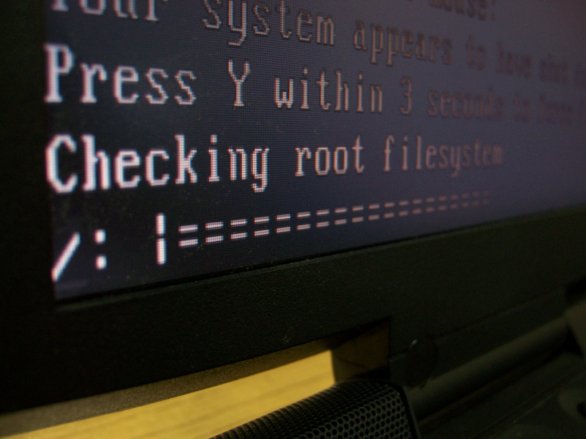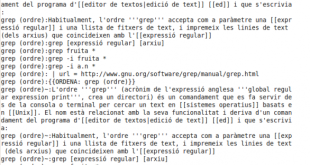There are many web-based Whois search tools and even some desktop ones available for free use, but with the “whois” command on your Linux server, you can use it to perform more complex tasks and even automate the process. For example, you can type:
whois internetblog.org.uk
It will return the registrar, registration status, the date it was registered, renewal date, name servers, address of the registrant, and other important information. Now, if you wanted to automatically send that information to a file, enter:
whois internetblog.org.uk > whois-list
Now, you can continue adding to that list:
whois anydomain.tld >> whois-list
This will append the whois information from the second domain under the information from the first. You can use any Linux/Unix command that can be used to manipulate output to customize the results of your Whois search. For more information about “whois”, type: “man whois” from the command line.
Photo by http://www.anna-OM-line.com
 Internetblog.org.uk Web hosting, Domain names, Dedicated servers
Internetblog.org.uk Web hosting, Domain names, Dedicated servers