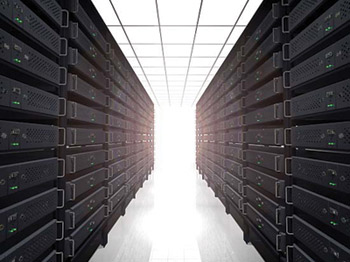Question: What do I do when I get the following error with apt-get: error processing /var/cache/apt/archives/packagename_0.80.1-1_all.deb : trying to overwrite ‘libsomething.1.0.so, which is also in “libotherpackage”?
Question: What do I do when I get the following error with apt-get: error processing /var/cache/apt/archives/packagename_0.80.1-1_all.deb : trying to overwrite ‘libsomething.1.0.so, which is also in “libotherpackage”?
Answer: These types of errors can be very annoying when trying to upgrade packages on a Linux server with apt-get. Sometimes these can be caused by adding third-party repositories, and other times it’s just an error by the distribution developers. At any rate, sometimes the solution can easily be solved with:
# apt-get -f install
If that works, you are done, but if it does not, you can try a more direct approach using dpkg, which is the program apt uses to install packages. From the root command prompt, enter:
dpkg --force-all -i /var/cache/apt/archives/packagename_0.80.1-1_all.deb
This will install the package and overwrite the offending file, ignoring any errors. Make sure the package you are installing is the right one before you do this. Otherwise, you might really do harm to your system, but most times the files truly are identical and have just been moved from one package to another. With that simple command, your problem should be solved.
 Internetblog.org.uk Web hosting, Domain names, Dedicated servers
Internetblog.org.uk Web hosting, Domain names, Dedicated servers