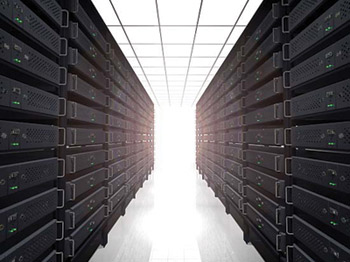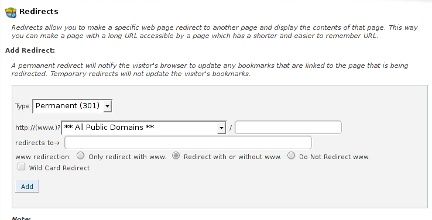
Redirects are very useful for a number a purposes: 1. You have moved one site to another location. 2. You want users who visit a particular part of your site to actually end up somewhere else. 3. You need a temporary replacement for a site or page. There are probably other reasons as well, but the general idea is that users who visit one page of a site are moved to another page or a completely different site.
To accomplish this in cPanel, follow these instructions:
1. Login to your cPanel.
2. Scroll down to the “Domains” section
3. Click “Redirects”
4. Select the type of redirect “Permanent” or “Temporary”
5. Select the domain or “All Public Domains” to redirect all of them
6. In the next box, enter the page or directory to redirect. Leave blank if you want only the root document directory/index page redirected.
7. Select www or not.
8. Click “Add”
That’s it. The redirect should take effect immediately, and all traffic will take notice of the redirection.
 Internetblog.org.uk Web hosting, Domain names, Dedicated servers
Internetblog.org.uk Web hosting, Domain names, Dedicated servers