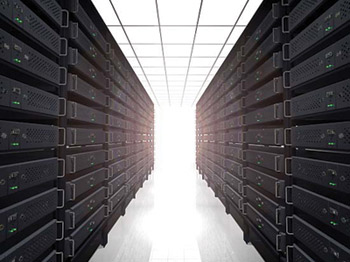Question: YUM is telling me I have broken dependencies. I can’t install anything. Help!
Answer: Fiddling with your server can lead you to problems, very serious ones if it lands you in what is affectionately called RPM Hell. This usually happens when you download an RPM outside of your standard distribution repository and install it over top of your current Linux distribution. For example, you might be running CentOS and install a Fedora package that has a different set of dependencies.
Hopefully, if you are reading this, you were just curious and have not taken that plunge. If so, heed the warning and think twice before you grab any RPM you can find and start plugging it in to your server hosting all of your hard-earned websites. If you have already sent YUM into fits, all hope is not lost. First, try uninstalling whatever started the problem. In some cases, all you need to do is clean YUM:
yum clean all
You can also ignore dependencies until you can install whatever packages you need to remedy the situation.
From the command line, enter:
yum --skip-broken update
Continued in Part 2…
Photo Source: Flickr
 Internetblog.org.uk Web hosting, Domain names, Dedicated servers
Internetblog.org.uk Web hosting, Domain names, Dedicated servers