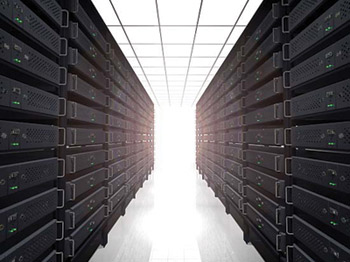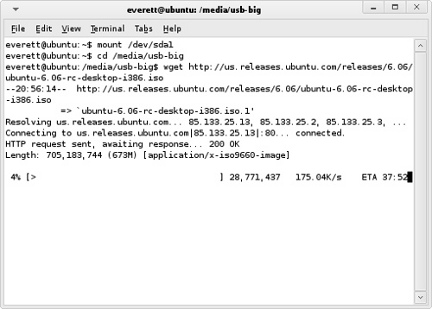
Another neat feature of Linux and Unix-like servers that is very convenient when you need to download files is a command called “wget”. With it you can connect to websites and download files directly from the command line, even if you are connecting via SSH.
For example, if you want to download a file called bigfile.tar.gz from the website http://www.domain.com/downloads/ you would enter the following command:
wget http://www.domain.com/downloads/bigfile.tar.gz
It will download the file to your current directory. The “wget” command has many features that you can configure. You can download multiple files recursively throughout a site, specify specific filenames, automate downloads, and much more. For more information about “wget”, enter “man wget”.
Photo Source: Flickr
 Internetblog.org.uk Web hosting, Domain names, Dedicated servers
Internetblog.org.uk Web hosting, Domain names, Dedicated servers