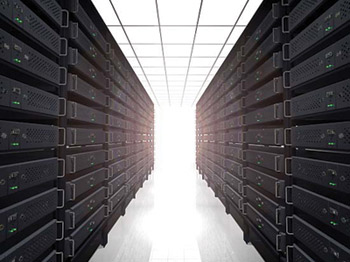When managing a dedicated server, few things are more important than monitoring the disk usage. Disk space can fill up very quickly, and you need to regularly make sure you have adequate space for your site or client sites. Linux and other Unix-like operating systems have a handy tool called “du” that will help you with that task.
du -s will give you a summary total of disk space.
Adding an “-h” flag to the end of it will make it “human readable”. Instead of displaying the results in bytes, it will show something like 54G or 700M.
du -a will display the usage of each directory and file. If you want to output the results to a text file, simply enter:
du -a > textfile-name
Adding a “-c” flag will produce a grand total of all files. For more information about “du“, type “man du” from the command line.
Photo Source: SXC
 Internetblog.org.uk Web hosting, Domain names, Dedicated servers
Internetblog.org.uk Web hosting, Domain names, Dedicated servers