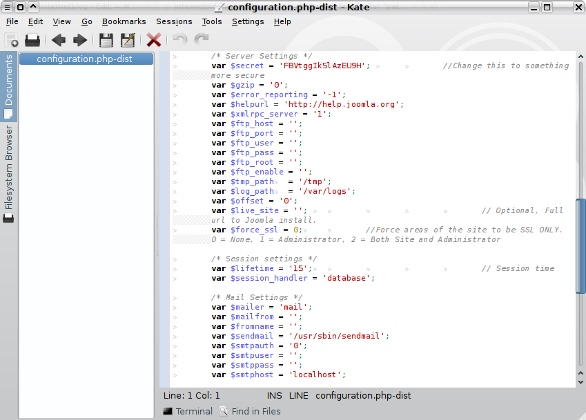
When dealing with a web server, it is important to understand the relationships of one file to another, those files to the server, and those files to the Web. When creating hyperlinks or configuring various website options, particularly PHP or Perl scripts, you will need to know both absolute paths and relative paths.
Absolute Paths
There are two types of absolute paths you will encounter. The first is directly related to the Web and the website’s domain name. For example, the path to myfile.html might be:
http://www.mywebsite.info/folder/folder3/myfile.html
On the server, the absolute path would be something like:
/home/user/public_html/folder/folder3/myfile.html (useful in configuring scripts)
Relative Paths
With a relative path, the server looks at where the user currently is then moves either forward deeper into a directory or goes up to any number of parent directories. For example:
folder3/myfile.html
Inside the html file, you might need to link to an image in a directory that is two steps higher:
../../images/myimage.jpg (which is the absolute path: http://www.mywebsite.info/images/myimage.jpg)
With this knowledge, you should be able to link within documents and configure scripts.
 Internetblog.org.uk Web hosting, Domain names, Dedicated servers
Internetblog.org.uk Web hosting, Domain names, Dedicated servers



