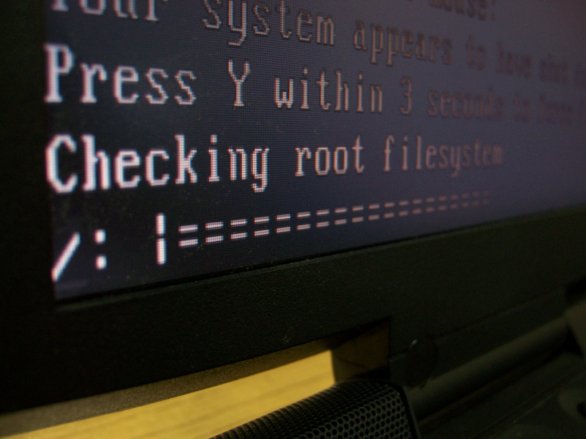Dovecot is a popular POP3/IMAP server for Unix-like operating systems. It is available through most distributions, including RHEL, CentOS, and Fedora. To enable secure mail transactions, you will need to edit your /etc/dovecot.conf file as root.
Dovecot is a popular POP3/IMAP server for Unix-like operating systems. It is available through most distributions, including RHEL, CentOS, and Fedora. To enable secure mail transactions, you will need to edit your /etc/dovecot.conf file as root.
Uncomment the following lines:
# Disable SSL/TLS support?
ssl_disable = no
# PEM encoded X.509 SSL/TLS certificate and private key. They're opened before
# dropping root privileges, so keep the key file unreadable by anyone but
# root. Included doc/mkcert.sh can be used to easily generate self-signed
# certificate, just make sure to update the domains in dovecot-openssl.cnf
ssl_cert_file = /etc/pki/dovecot/certs/dovecot.pem
ssl_key_file = /etc/pki/dovecot/private/dovecot.pem
You can also optionally disable non-secure logins:
disable_plaintext_auth = yes
Finally, you need to restart dovecot:
service dovecot restart
 Internetblog.org.uk Web hosting, Domain names, Dedicated servers
Internetblog.org.uk Web hosting, Domain names, Dedicated servers