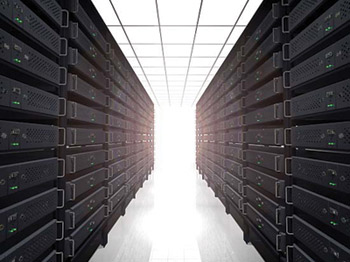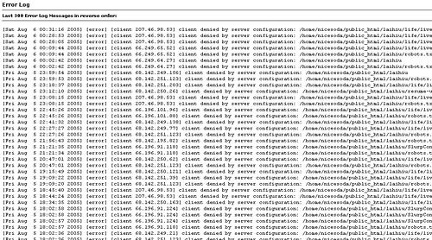
Question: How do I tell Apache to log user agent information?
Answer: Normally, Apache logs information about site visitors to /var/logs/httpd/ and uses files like access_log, error_log, etc. While it does give some information about the users, it does not include user agent information by default. User agent information looks like this:
"Mozilla/5.0 (compatible; MSIE 7.05; Windows XP)"
This can provide you with useful information about your website’s visitors. Fortunately, Apache has the capability to log user agents and a load of other information built into it. You just have to enable it. Furthermore, you can tell Apache to put user agent information in a separate file.
Edit the Apache configuration file, often called httpd.conf on Redhat/CentOS/Fedora servers, and add this line:
CustomLog logs/user_agents "%{user-agent}i"
That is all you have to do. Now user agent information will be logged to your /var/logs/user_agents file.
Source: Apache Week
Photo: Flickr
 Internetblog.org.uk Web hosting, Domain names, Dedicated servers
Internetblog.org.uk Web hosting, Domain names, Dedicated servers