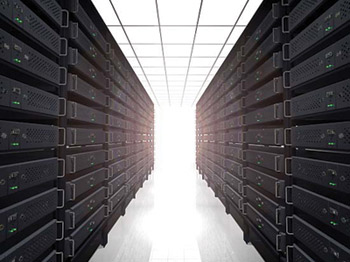When using a Linux dedicated server, it can be very helpful to know exactly what distribution and kernel version you are running. While there are a few ways to accomplish this, using the command “uname” is the easiest. To identify the kernel type just enter: uname with no flags.
To find out the kernel release, enter:
uname -r
To find out everything you can possibly know about your kernel with uname, enter:
uname -a
It should print something like:
Linux hostname 2.6.27-8-eeepc #1 SMP Sun Nov 16 12:02:12 MST 2008 i686 GNU/Linux
To find out more about “uname”, type “man uname”.
Photo Source: Flickr
 Internetblog.org.uk Web hosting, Domain names, Dedicated servers
Internetblog.org.uk Web hosting, Domain names, Dedicated servers